😀Hello, visitor!
Payback platform without omission, "tetherPayback"!
(tetherPayback Homepage : https://tetherpayback.com/en)
Aren't you tired of paying attention to
how much the commission is being paid to the exchange?
Create an account only once in tetherPayback,
Get a lifetime commission payback every time you use OKX!
When creating an account through tetherPayback
the commission that tetherPayback gets,
we're giving you a 40% refund.
The payback rate is lower than other payback platforms?🥵
Other payback platforms use far more exaggerated phrases
than the actual payback ratio,
but they don't provide a payback rate of that number.
Our tetherPayback provides accurate payback of 100% to traders
who use the exchange at a realistic payback rate.
After comparing the payback rate with other platforms,
please come back to tetherPayback with no exaggeration!
If we don't know what invitation code I signed up with,
How do we get a payback on our fee?
I summarized it easily below
① Transferring all existing OKX exchange balances to other exchanges
② After accessing the OKX exchange application (App), cancel the account KYC
③ Create OKX Exchange Payback Account 👈 Click!
④ Register KYC on a new Payback account, get lifetime fees back!
Create a OKX Payback account in 3 minutes, get your fee back🙂
To move KYC from your existing account to your tetherPayback account,
You need to register KYC again with a new account to receive a payback
after removing the KYC from the existing account.
KYC removal from OKX takes less than 3 minutes.
Please look at the picture below and follow slowly!
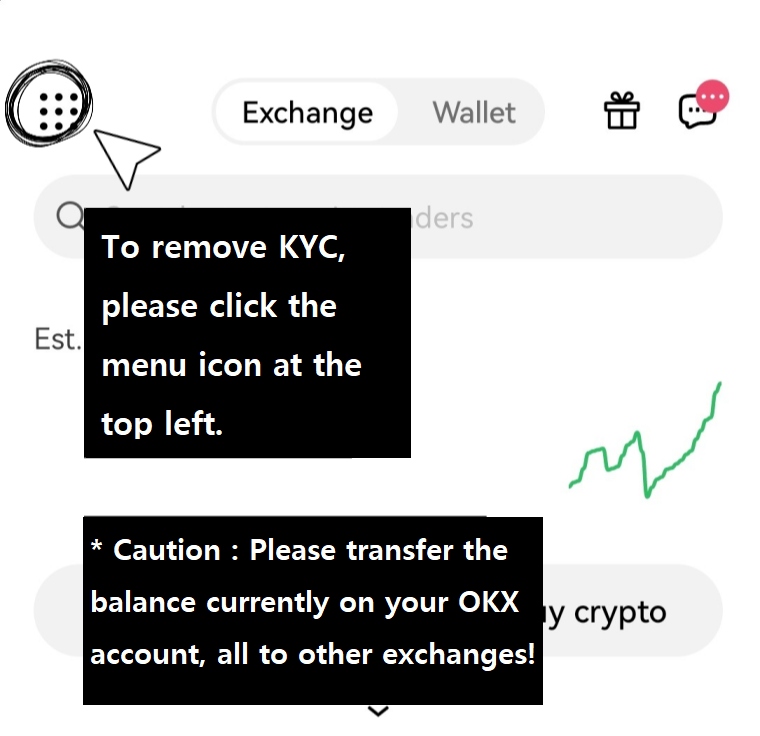
First, please move the coins from the OKX exchange to another exchange
and click the [Menu] button on the upper left to remove KYC.
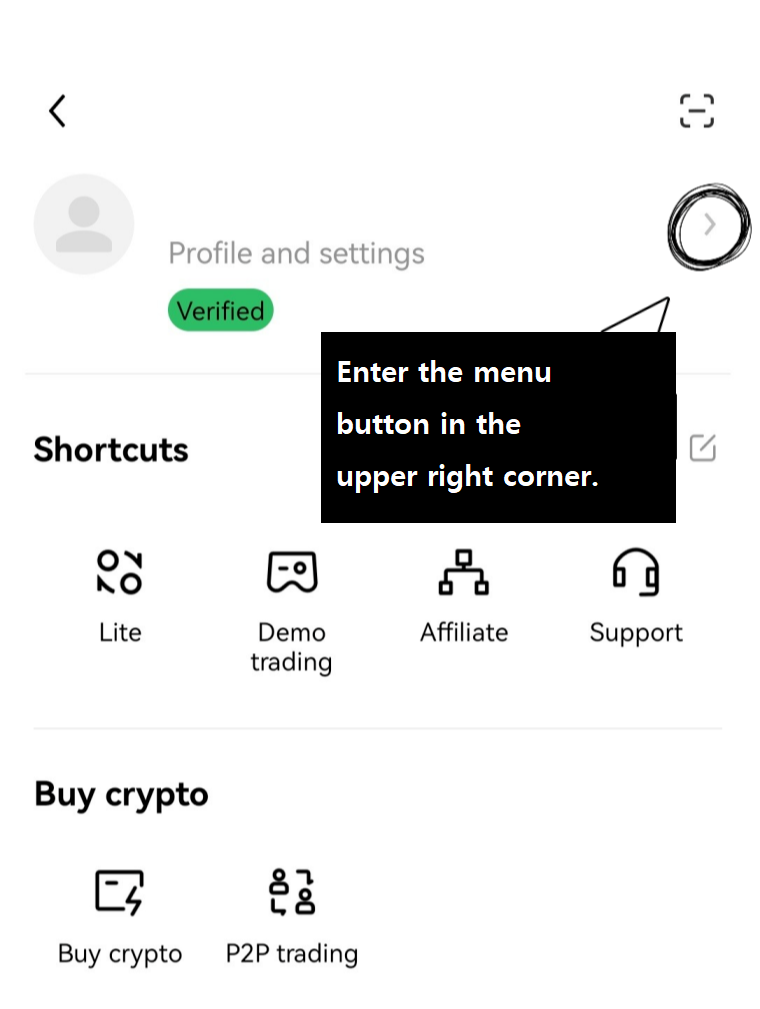
Next, please click the profile menu
at the top to enter the KYC setup screen!😙
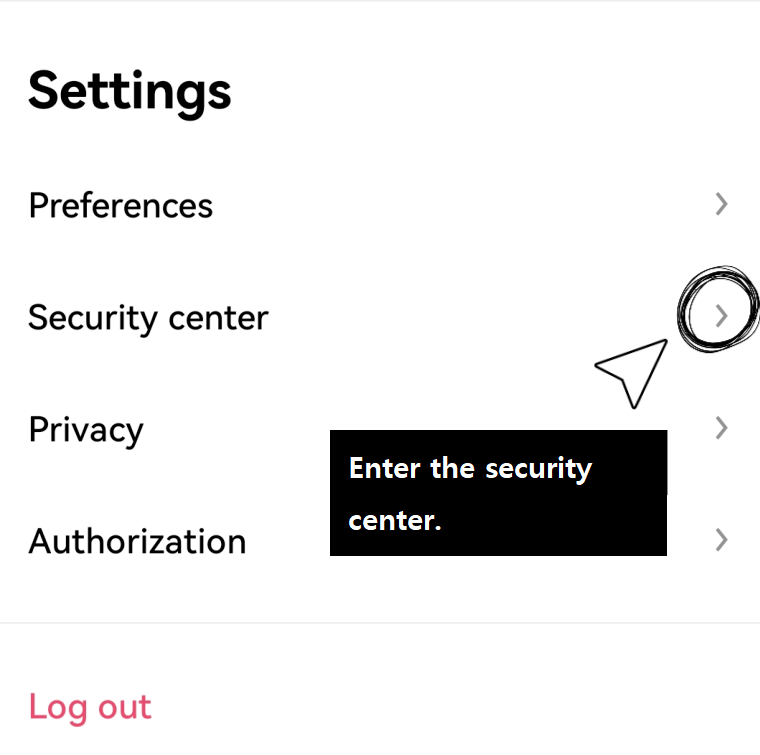
Then you'll see a screen like this.
It looks difficult because it's all English, but you can find it easily by looking at the picture.😅
Please follow the picture above
and press the [Security Center] button!
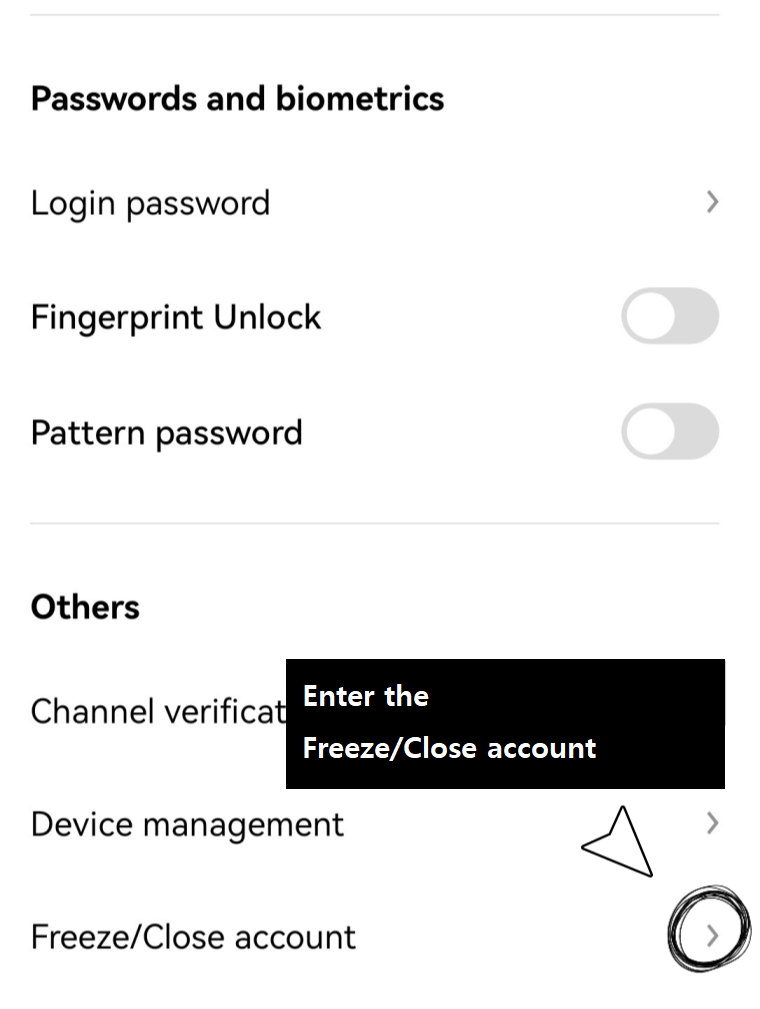
Next, scroll down and press [Freeze/Close account]
to request initialization of KYC certification.
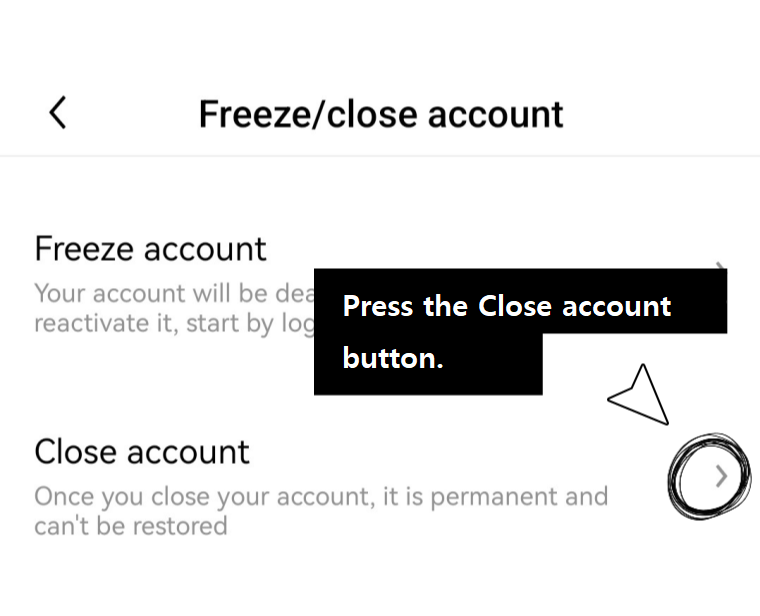
Click the [Close account] button
to request the deletion of KYC on the OKX exchange account.
(Caution! You can delete OKX exchange KYC only once per account)
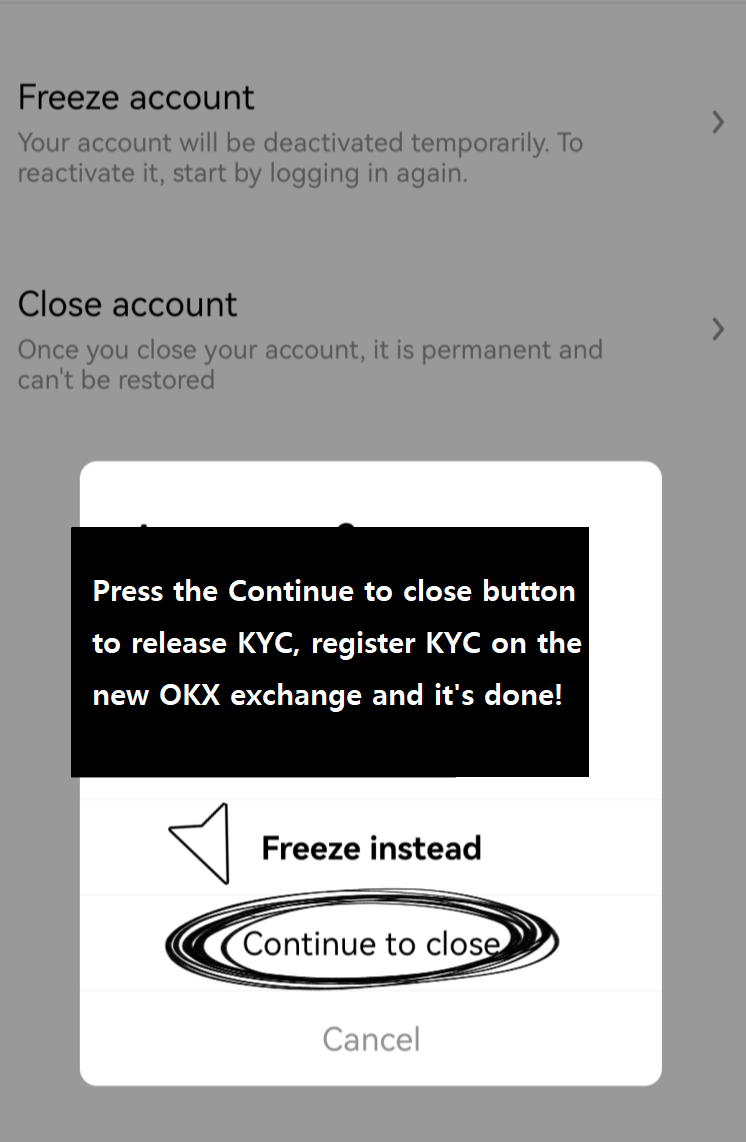
There is a warning that you can temporarily suspend your account instead of deleting KYC.
If you want to link KYC to your Tether Payback account,
you need to delete KYC from your existing account.
Now, if you re-certify KYC with the account
you created through Tether Payback,
all procedures are complete! 😊
🖐️🖐️🖐️
Thank you for your hard work!
Now get a lifetime OKX Exchange payback from tetherPayback!
The fees accumulated so far can be inquiry of
payback amount/payback application
by searching for the UID on the tetherPayback website at 8 p.m. every day.
Don't pay all the fees I paid to the exchange
and get a payback through tetherPayback.
I hope you invest successfully.
Until now, this was tetherPayback. 🙂